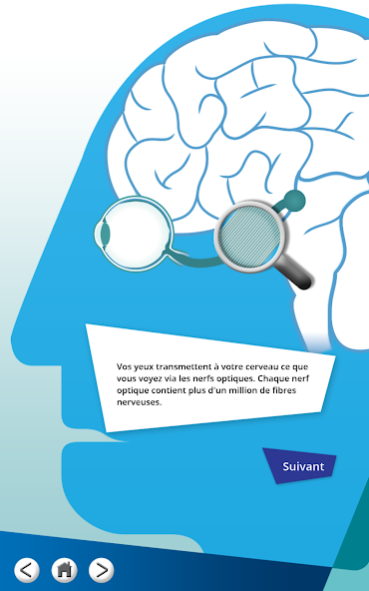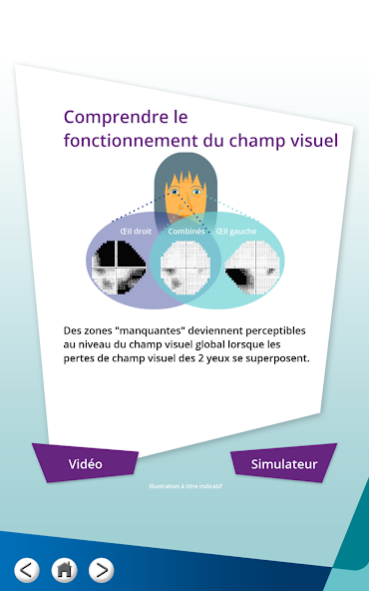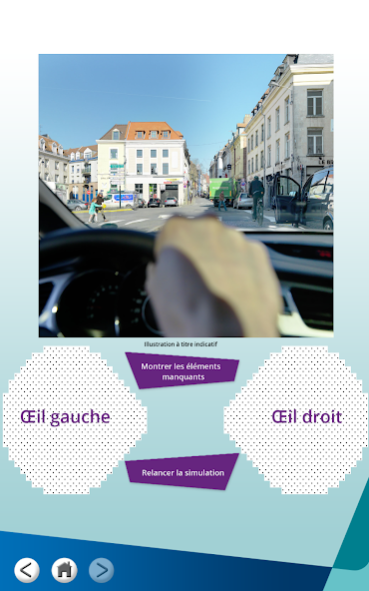Glaucome en perspective HCP 1.0
Free Version
Publisher Description
This application was developed to help ophthalmologists to facilitate discussion on glaucoma with their patients.
It is never easy to talk about glaucoma naive patient / newly diagnosed. Shock of the announcement, scientific terms new and sometimes difficult to understand, lack of time to explain everything in depth in the consultations are so many challenges in daily practice!
This application "Glaucoma perspective" has been developed in partnership with David Crabb team of Department of Optometry and Vision Sciences at City University London.
It aims to facilitate communication with patients using illustrations / animations and popularized vocabulary. Useful information in the care courses are presented: Description of eye disease, intraocular pressure, different treatment options (eye drops and surgical treatment) and all recommendations to promote good patient compliance.
A version of this application specifically for patients is also available for download. FR / 0382/2015 - August 2015
About Glaucome en perspective HCP
Glaucome en perspective HCP is a free app for Android published in the Health & Nutrition list of apps, part of Home & Hobby.
The company that develops Glaucome en perspective HCP is Allergan, Inc.. The latest version released by its developer is 1.0.
To install Glaucome en perspective HCP on your Android device, just click the green Continue To App button above to start the installation process. The app is listed on our website since 2015-08-20 and was downloaded 1 times. We have already checked if the download link is safe, however for your own protection we recommend that you scan the downloaded app with your antivirus. Your antivirus may detect the Glaucome en perspective HCP as malware as malware if the download link to com.allergan.EU.UK.Opthalmology.Glaucoma.NA.Educational.FR.HCP.ANDROID is broken.
How to install Glaucome en perspective HCP on your Android device:
- Click on the Continue To App button on our website. This will redirect you to Google Play.
- Once the Glaucome en perspective HCP is shown in the Google Play listing of your Android device, you can start its download and installation. Tap on the Install button located below the search bar and to the right of the app icon.
- A pop-up window with the permissions required by Glaucome en perspective HCP will be shown. Click on Accept to continue the process.
- Glaucome en perspective HCP will be downloaded onto your device, displaying a progress. Once the download completes, the installation will start and you'll get a notification after the installation is finished.